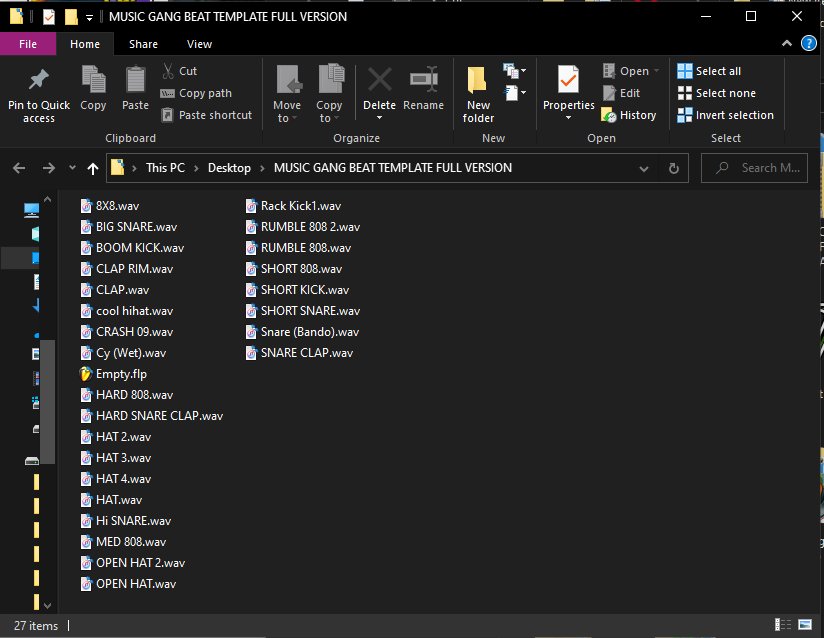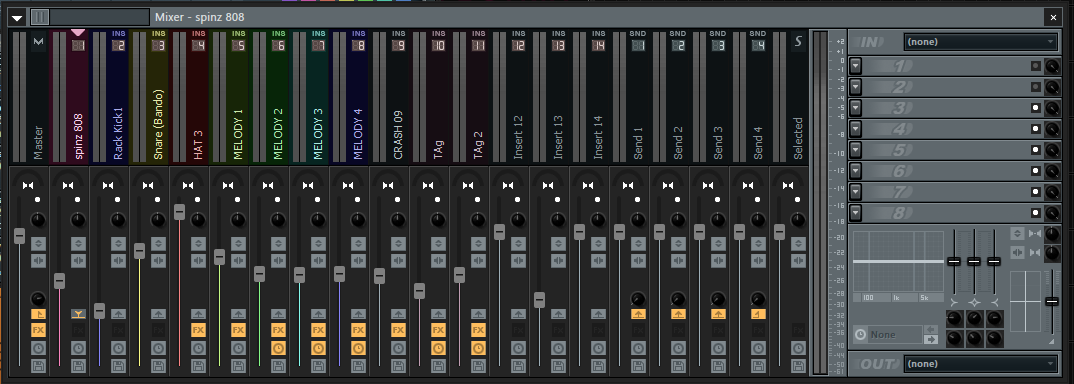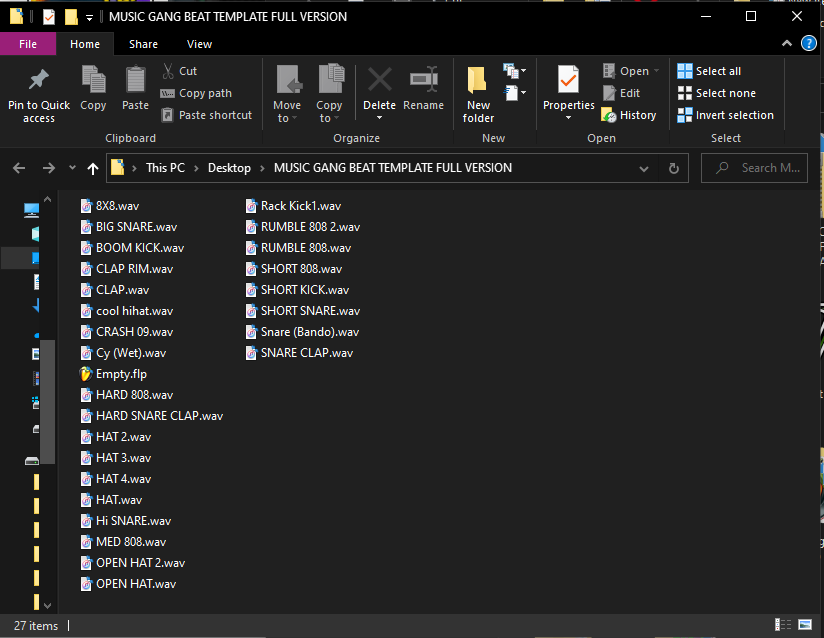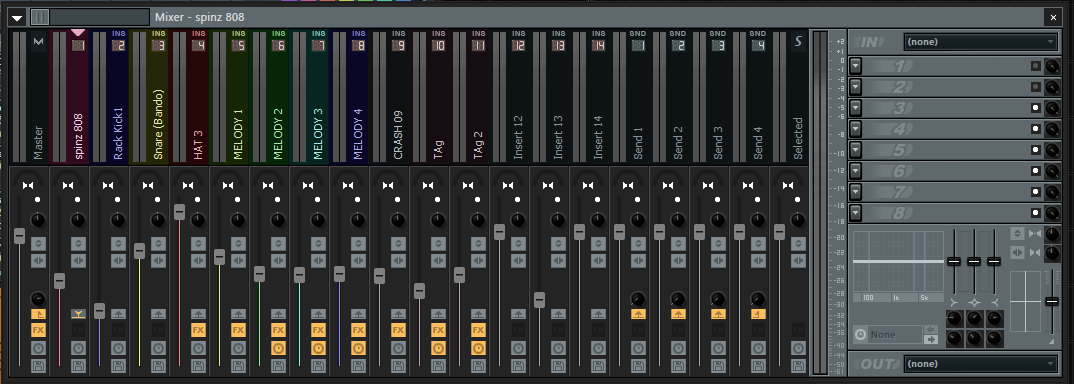The Music Gang
Beat Making Template FLP DOWNLOAD! MAKE BEATS FASTER!
Beat Making Template FLP DOWNLOAD! MAKE BEATS FASTER!
Couldn't load pickup availability
4 Steps to UNLOCK the Download of THE FREE BEAT MAKING FL Studio FLP Template Stripped Down Version
Step 1. Click each tab below, One By One
Step 2. Subscribe and Follow our pages to unlock the FREE Download of the Beat Making Template Stripped Down! (Not The Full Version!!)
WHAT'S INSIDE THE PAID VERSION?
1. Producer FLP (Watch the video to install correctly)
2. 26 Popular Trap Drums from popular songs today!
3. Effects for tags (Make sure you have Wave Plugins)
4. Full effects for beats
WHO THIS IS FOR?
Producers looking to make beats faster and skip the mixing phase
Artist looking to make beats but doesn't know too much about mixing but wants a really good solid sound and place to start.
How to Install it?
Once It's downloaded.
1. Go to Your Fl studio program folder!
Located in (Programs files or Program Files (x86)
2. Go to Image-line.
3. Go to Data
4. Go to Projects
5. Go to Templates
6. Go to Minimal
7. Go to Empty
8. Delete the FLP file in that folder or rename it.
9. Copy & Paste New EMPTY.FLP file and sounds you downloaded in the folder
10. Open Fl Studio
11. Go to File, New from Template, Minimal, Then Empty.
12. MAKE HOT BEATS!
*no refunds*
Share